Come installare i driver per le logitech quickcam sul nostro caro amato ubuntu?
Non capisco perchè in internet si trovano guide lunghissime con pacchetti da scaricare, kernel da compilare, settaggi impossibili quando il metodo è semplicissimo!!
i passi sono semplici:
digitate da terminale
sudo adduser tuo_nume_utente video (così siete sicuri di avere i permessi per vedere il video) poi semplicemente sudo apt-get install qc-usb-source cheese
Fatto!!
digitate cheese e il gioco è fatto!
ora siete pronti a usare la webcam con skype e/o amsn !
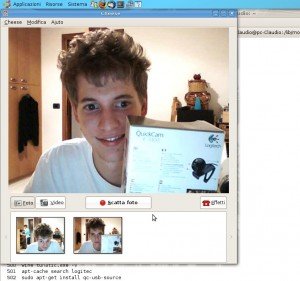
Che sia così facile non direi, dato che una volta avviato Cheese viene scritto “Webcam non trovata”…
Ma che webcam hai?
Logitech Quickcam Messenger Plus, da installare su Ubuntu 9.04. Le ho provate tutte, ma niente.
Apri il terminale e digita lsusb. Posta qui l’output
Bus 001 Device 004: ID 046d:08f6 Logitech, Inc. Quickcam Messenger Plus
Bus 001 Device 002: ID 05e3:0605 Genesys Logic, Inc. USB 2.0 Hub [ednet]
Bus 001 Device 001: ID 1d6b:0002 Linux Foundation 2.0 root hub
Bus 005 Device 002: ID 046d:c016 Logitech, Inc. M-UV69a/HP M-UV96 Optical Wheel Mouse
Bus 005 Device 001: ID 1d6b:0001 Linux Foundation 1.1 root hub
Bus 004 Device 001: ID 1d6b:0001 Linux Foundation 1.1 root hub
Bus 003 Device 001: ID 1d6b:0001 Linux Foundation 1.1 root hub
Bus 002 Device 001: ID 1d6b:0001 Linux Foundation 1.1 root hub
Scarica il pacchetto qc-usb-messenger-1.8.tar.gz qui
poi lo estrai usando tar -zxvf qc-usb-messenger-1.8.tar.gz
entri nella cartella qc-usb-messenger-1.8
e fai
./quickcam.sh
Fammi sapere se risolve!
Nada…
Posta l’output di ./quickcam.sh
Hello Derek. First, thank you for your tutorial !I’m in the same situation as you, I try to implement radio buttons rather than dropdown select menu.I have used all your codes and the dropdown is well &#oec0;28nvert2d” to radio button with variations names and prices, but strangely the jQuery is not fired… I mean that the “Add to cart” button and quantity element are not shown, even is a default variation has been set.Do you have an idea about that ?Thank you in advance !Best,Beny
-=- Logitech QuickCam USB camera driver installer -=-
Hello! I am the (hopefully) easy-to-use, fully automated
qc-usb driver installation script.
At the moment, this is experimental, and if it doesn’t work,
don’t hesitate to quit this with Ctrl+C and install the
driver manually.
The driver is provided in source code form, so it has to be
compiled. This should happen automatically, but it does mean
that there are some steps required before installation.
You also need to know “root” user password to test and
install the driver.
Basically you need only to keep hitting Enter whenever you
see this prompt: —>. Sometimes you’re asked root password.
Pay special attention to lines beginning with [!].
It means that some trouble has been detected.
To most important location is the path to your kernel source
or headers. This can be guessed, but you can specify it by
giving it as an argument to this script like this:
./quickcam.sh LINUX_DIR=/usr/src/linux
If you haven’t done it yet, now it would be a good moment to
take a look at file README.
Next I’m going to check if you have some important programs installed
and if they and the kernel are of suitable version.
Press Ctrl+C to quit, Enter to continue —>
./quickcam.sh
/usr/bin/whoami
/bin/su
/bin/ls
/bin/cat
/usr/bin/gcc
/usr/bin/gcc
/usr/bin/make
/bin/grep
/bin/egrep
/usr/bin/awk
/bin/sed
/usr/bin/tail
/usr/bin/head
/usr/bin/install
/usr/bin/ld
/bin/uname
/usr/bin/tr
/usr/bin/xawtv
/usr/bin/xdpyinfo
/bin/dmesg
/usr/bin/wc
gcc version: Configured with: ../src/configure -v –with-pkgversion=’Ubuntu 4.3.3-5ubuntu4′ –with-bugurl=file:///usr/share/doc/gcc-4.3/README.Bugs –enable-languages=c,c++,fortran,objc,obj-c++ –prefix=/usr –enable-shared –with-system-zlib –libexecdir=/usr/lib –without-included-gettext –enable-threads=posix –enable-nls –with-gxx-include-dir=/usr/include/c++/4.3 –program-suffix=-4.3 –enable-clocale=gnu –enable-libstdcxx-debug –enable-objc-gc –enable-mpfr –with-tune=generic –enable-checking=release –build=x86_64-linux-gnu –host=x86_64-linux-gnu –target=x86_64-linux-gnu
gcc version 4.3.3 (Ubuntu 4.3.3-5ubuntu4)
gcc version: Configured with: ../src/configure -v –with-pkgversion=’Ubuntu 4.3.3-5ubuntu4′ –with-bugurl=file:///usr/share/doc/gcc-4.3/README.Bugs –enable-languages=c,c++,fortran,objc,obj-c++ –prefix=/usr –enable-shared –with-system-zlib –libexecdir=/usr/lib –without-included-gettext –enable-threads=posix –enable-nls –with-gxx-include-dir=/usr/include/c++/4.3 –program-suffix=-4.3 –enable-clocale=gnu –enable-libstdcxx-debug –enable-objc-gc –enable-mpfr –with-tune=generic –enable-checking=release –build=x86_64-linux-gnu –host=x86_64-linux-gnu –target=x86_64-linux-gnu
gcc version 4.3.3 (Ubuntu 4.3.3-5ubuntu4)
Make version: GNU Make 3.81
Linker version: GNU ld (GNU Binutils for Ubuntu) 2.19.1
Kernel compiler: gcc version 4.3.3 (Ubuntu 4.3.3-5ubuntu4)
[!] Kernel compiler and gcc seem to be different versions.
Instead, they should be the same. If you have many compilers
installed, you can specify the correct one with command (in bash)
export CC=kgcc
before trying to install the driver. Replace kgcc with the command
required for compiling kernels (kgcc is often used in Red Hat systems).
WARNING: If you press Enter, I’ll try to continue anyway,
but this probably will fail. You SHOULD press Ctrl+C now.
Press Ctrl+C to quit, Enter to continue —>
Looking for more necessary programs…
Found program /sbin/depmod
Found program /sbin/insmod
Found program /sbin/rmmod
Found program /sbin/modprobe
Found program /bin/mount
Found program /usr/sbin/lsusb
depmod version: module-init-tools 3.7-pre9
insmod version: module-init-tools version 3.7-pre9
rmmod version: module-init-tools version 3.7-pre9
modprobe version: module-init-tools version 3.7-pre9
Checking whether we’re root… fearxes
Checking for driver source code…
Checking for write permission…
Previous round done. Now checking if you have kernel source installed.
Press Ctrl+C to quit, Enter to continue —>
Kernel source directory: /lib/modules/2.6.28-13-generic/build
Detected kernel version is 2.6.x.
Kernel version name: 2.6.28-13-generic
Kernel source version code: 132636
Driver file name: qcmessenger.ko
Module install directory: /lib/modules/2.6.28-13-generic
Driver source directory (PWD): /home/fearxes/Scrivania/qc-usb-messenger-1.8
Kernel source directory (LINUX_DIR): /lib/modules/2.6.28-13-generic/build
Module install directory (MODULE_DIR): /lib/modules/2.6.28-13-generic
Utility install directory (PREFIX): /usr/local
User options (USER_OPT): -DHAVE_UTSRELEASE_H=1
Driver file name (use with insmod): qcmessenger.ko
Kernel version code: 132636
The QuickCam driver requires other drivers from kernel.
I’ll now check if those seem to be loaded.
Press Ctrl+C to quit, Enter to continue —>
Modules loaded into the kernel:
via drm binfmt_misc bridge stp bnep video output input_polldev lp snd_via82xx snd_usb_audio snd_usb_lib gameport snd_via82xx_modem snd_mpu401_uart snd_ac97_codec snd_seq_dummy ac97_bus snd_seq_oss snd_seq_midi snd_seq_midi_event snd_pcm_oss snd_mixer_oss snd_seq snd_rawmidi snd_seq_device snd_hwdep snd_pcm ppdev videodev v4l1_compat k8temp snd_timer snd_page_alloc snd soundcore i2c_viapro pcspkr shpchp parport_pc parport usbhid ohci1394 8139too 8139cp mii ieee1394 floppy fbcon tileblit font bitblit softcursor
Next round: let’s see if you have a supported QuickCam.
Please plug in your USB camera before continuing.
Press Ctrl+C to quit, Enter to continue —>
I can find the following probably compatible devices:
Bus 001 Device 004: ID 046d:08f6 Logitech, Inc. Quickcam Messenger Plus
Another round done. Let’s now compile the driver, it takes a while.
This step will also clear old unnecessary files from the directory.
Press Ctrl+C to quit, Enter to continue —>
rm -f *.o qcset input_read show *~ .\#* .*.cmd *.mod.c *.ko
rm -rf .tmp_versions
cd testquickcam ; make clean
make[1]: ingresso nella directory «/home/fearxes/Scrivania/qc-usb-messenger-1.8/testquickcam»
rm -f testquickcam *~ pic.ppm pic.gif
make[1]: uscita dalla directory «/home/fearxes/Scrivania/qc-usb-messenger-1.8/testquickcam»
make -C “/lib/modules/2.6.28-13-generic/build” SUBDIRS=”/home/fearxes/Scrivania/qc-usb-messenger-1.8″ modules V=1 USER_OPT=”-DHAVE_UTSRELEASE_H=1″
make[1]: ingresso nella directory «/usr/src/linux-headers-2.6.28-13-generic»
test -e include/linux/autoconf.h -a -e include/config/auto.conf || ( \
echo; \
echo ” ERROR: Kernel configuration is invalid.”; \
echo ” include/linux/autoconf.h or include/config/auto.conf are missing.”; \
echo ” Run ‘make oldconfig && make prepare’ on kernel src to fix it.”; \
echo; \
/bin/false)
mkdir -p /home/fearxes/Scrivania/qc-usb-messenger-1.8/.tmp_versions ; rm -f /home/fearxes/Scrivania/qc-usb-messenger-1.8/.tmp_versions/*
make -f scripts/Makefile.build obj=/home/fearxes/Scrivania/qc-usb-messenger-1.8
gcc -Wp,-MD,/home/fearxes/Scrivania/qc-usb-messenger-1.8/.qc-driver.o.d -nostdinc -isystem /usr/lib/gcc/x86_64-linux-gnu/4.3.3/include -D__KERNEL__ -Iinclude -I/usr/src/linux-headers-2.6.28-13-generic/arch/x86/include -include include/linux/autoconf.h -Iubuntu/include -Wall -Wundef -Wstrict-prototypes -Wno-trigraphs -fno-strict-aliasing -fno-common -Werror-implicit-function-declaration -O2 -m64 -mtune=generic -mno-red-zone -mcmodel=kernel -funit-at-a-time -maccumulate-outgoing-args -pipe -Wno-sign-compare -fno-asynchronous-unwind-tables -mno-sse -mno-mmx -mno-sse2 -mno-3dnow -Iarch/x86/include/asm/mach-default -fno-stack-protector -fno-omit-frame-pointer -fno-optimize-sibling-calls -Wdeclaration-after-statement -Wno-pointer-sign -fwrapv -DNOKERNEL -DHAVE_UTSRELEASE_H=1 -DMODULE -D”KBUILD_STR(s)=#s” -D”KBUILD_BASENAME=KBUILD_STR(qc_driver)” -D”KBUILD_MODNAME=KBUILD_STR(qcmessenger)” -c -o /home/fearxes/Scrivania/qc-usb-messenger-1.8/.tmp_qc-driver.o /home/fearxes/Scrivania/qc-usb-messenger-1.8/qc-driver.c
/home/fearxes/Scrivania/qc-usb-messenger-1.8/qc-driver.c: In function ‘qc_frame_exit’:
/home/fearxes/Scrivania/qc-usb-messenger-1.8/qc-driver.c:1619: error: request for member ‘counter’ in something not a structure or union
/home/fearxes/Scrivania/qc-usb-messenger-1.8/qc-driver.c:1630: error: request for member ‘counter’ in something not a structure or union
/home/fearxes/Scrivania/qc-usb-messenger-1.8/qc-driver.c: In function ‘qc_frame_get’:
/home/fearxes/Scrivania/qc-usb-messenger-1.8/qc-driver.c:1659: error: request for member ‘counter’ in something not a structure or union
/home/fearxes/Scrivania/qc-usb-messenger-1.8/qc-driver.c:1666: error: request for member ‘counter’ in something not a structure or union
/home/fearxes/Scrivania/qc-usb-messenger-1.8/qc-driver.c: In function ‘qc_v4l_poll’:
/home/fearxes/Scrivania/qc-usb-messenger-1.8/qc-driver.c:2625: error: ‘struct video_device’ has no member named ‘priv’
/home/fearxes/Scrivania/qc-usb-messenger-1.8/qc-driver.c: In function ‘qc_v4l_open’:
/home/fearxes/Scrivania/qc-usb-messenger-1.8/qc-driver.c:2677: error: ‘struct video_device’ has no member named ‘priv’
/home/fearxes/Scrivania/qc-usb-messenger-1.8/qc-driver.c:2688: error: request for member ‘counter’ in something not a structure or union
/home/fearxes/Scrivania/qc-usb-messenger-1.8/qc-driver.c:2693: error: request for member ‘counter’ in something not a structure or union
/home/fearxes/Scrivania/qc-usb-messenger-1.8/qc-driver.c:2708: error: request for member ‘counter’ in something not a structure or union
/home/fearxes/Scrivania/qc-usb-messenger-1.8/qc-driver.c:2714: error: request for member ‘counter’ in something not a structure or union
/home/fearxes/Scrivania/qc-usb-messenger-1.8/qc-driver.c:2716: error: request for member ‘counter’ in something not a structure or union
/home/fearxes/Scrivania/qc-usb-messenger-1.8/qc-driver.c: In function ‘qc_v4l_close’:
/home/fearxes/Scrivania/qc-usb-messenger-1.8/qc-driver.c:2742: error: ‘struct video_device’ has no member named ‘priv’
/home/fearxes/Scrivania/qc-usb-messenger-1.8/qc-driver.c:2750: error: request for member ‘counter’ in something not a structure or union
/home/fearxes/Scrivania/qc-usb-messenger-1.8/qc-driver.c:2752: error: request for member ‘counter’ in something not a structure or union
/home/fearxes/Scrivania/qc-usb-messenger-1.8/qc-driver.c:2767: error: request for member ‘counter’ in something not a structure or union
/home/fearxes/Scrivania/qc-usb-messenger-1.8/qc-driver.c:2770: error: request for member ‘counter’ in something not a structure or union
/home/fearxes/Scrivania/qc-usb-messenger-1.8/qc-driver.c: In function ‘qc_v4l_read’:
/home/fearxes/Scrivania/qc-usb-messenger-1.8/qc-driver.c:2791: error: ‘struct video_device’ has no member named ‘priv’
/home/fearxes/Scrivania/qc-usb-messenger-1.8/qc-driver.c:2804: error: request for member ‘counter’ in something not a structure or union
/home/fearxes/Scrivania/qc-usb-messenger-1.8/qc-driver.c:2826: error: request for member ‘counter’ in something not a structure or union
/home/fearxes/Scrivania/qc-usb-messenger-1.8/qc-driver.c: In function ‘qc_v4l_mmap’:
/home/fearxes/Scrivania/qc-usb-messenger-1.8/qc-driver.c:2848: error: ‘struct video_device’ has no member named ‘priv’
/home/fearxes/Scrivania/qc-usb-messenger-1.8/qc-driver.c:2855: error: request for member ‘counter’ in something not a structure or union
/home/fearxes/Scrivania/qc-usb-messenger-1.8/qc-driver.c:2862: error: request for member ‘counter’ in something not a structure or union
/home/fearxes/Scrivania/qc-usb-messenger-1.8/qc-driver.c: In function ‘qc_v4l_ioctl’:
/home/fearxes/Scrivania/qc-usb-messenger-1.8/qc-driver.c:2880: error: ‘struct video_device’ has no member named ‘priv’
/home/fearxes/Scrivania/qc-usb-messenger-1.8/qc-driver.c:2884: error: request for member ‘counter’ in something not a structure or union
/home/fearxes/Scrivania/qc-usb-messenger-1.8/qc-driver.c:2898: error: ‘struct video_device’ has no member named ‘type’
/home/fearxes/Scrivania/qc-usb-messenger-1.8/qc-driver.c:3455: error: request for member ‘counter’ in something not a structure or union
/home/fearxes/Scrivania/qc-usb-messenger-1.8/qc-driver.c: At top level:
/home/fearxes/Scrivania/qc-usb-messenger-1.8/qc-driver.c:3477: warning: initialization from incompatible pointer type
/home/fearxes/Scrivania/qc-usb-messenger-1.8/qc-driver.c:3487: error: unknown field ‘type’ specified in initializer
/home/fearxes/Scrivania/qc-usb-messenger-1.8/qc-driver.c: In function ‘qc_usb_init’:
/home/fearxes/Scrivania/qc-usb-messenger-1.8/qc-driver.c:3550: error: request for member ‘counter’ in something not a structure or union
/home/fearxes/Scrivania/qc-usb-messenger-1.8/qc-driver.c:3556: error: request for member ‘counter’ in something not a structure or union
/home/fearxes/Scrivania/qc-usb-messenger-1.8/qc-driver.c:3559: error: request for member ‘counter’ in something not a structure or union
/home/fearxes/Scrivania/qc-usb-messenger-1.8/qc-driver.c:3564: error: request for member ‘counter’ in something not a structure or union
/home/fearxes/Scrivania/qc-usb-messenger-1.8/qc-driver.c:3665: error: ‘struct input_dev’ has no member named ‘private’
/home/fearxes/Scrivania/qc-usb-messenger-1.8/qc-driver.c:3739: error: ‘struct video_device’ has no member named ‘priv’
/home/fearxes/Scrivania/qc-usb-messenger-1.8/qc-driver.c:3772: error: request for member ‘counter’ in something not a structure or union
/home/fearxes/Scrivania/qc-usb-messenger-1.8/qc-driver.c:3774: error: request for member ‘counter’ in something not a structure or union
/home/fearxes/Scrivania/qc-usb-messenger-1.8/qc-driver.c:3784: error: request for member ‘counter’ in something not a structure or union
/home/fearxes/Scrivania/qc-usb-messenger-1.8/qc-driver.c:3791: error: request for member ‘counter’ in something not a structure or union
/home/fearxes/Scrivania/qc-usb-messenger-1.8/qc-driver.c: In function ‘qc_usb_disconnect’:
/home/fearxes/Scrivania/qc-usb-messenger-1.8/qc-driver.c:4060: error: request for member ‘counter’ in something not a structure or union
/home/fearxes/Scrivania/qc-usb-messenger-1.8/qc-driver.c:4062: error: request for member ‘counter’ in something not a structure or union
/home/fearxes/Scrivania/qc-usb-messenger-1.8/qc-driver.c:4075: error: request for member ‘counter’ in something not a structure or union
/home/fearxes/Scrivania/qc-usb-messenger-1.8/qc-driver.c:4079: error: request for member ‘counter’ in something not a structure or union
make[2]: *** [/home/fearxes/Scrivania/qc-usb-messenger-1.8/qc-driver.o] Errore 1
make[1]: *** [_module_/home/fearxes/Scrivania/qc-usb-messenger-1.8] Errore 2
make[1]: uscita dalla directory «/usr/src/linux-headers-2.6.28-13-generic»
make: *** [qcmessenger.ko] Errore 2
ls: impossibile accedere a qcmessenger.ko: Nessun file o directory
[!] Looks like the driver compilation failed.
Did you get any error messages above?
If asking for help, show what error messages you got.
WARNING: If you press Enter, I’ll try to continue anyway,
but this probably will fail. You SHOULD press Ctrl+C now.
Press Ctrl+C to quit, Enter to continue —>
[!] Looks like compilation of the utility programs failed.
WARNING: If you press Enter, I’ll try to continue anyway,
but this probably will fail. You SHOULD press Ctrl+C now.
Press Ctrl+C to quit, Enter to continue —>
Now everything should be well and the driver compiled.
Let’s then try actually loading the fresh driver and testing
if it works.
Press Ctrl+C to quit, Enter to continue —>
To load the driver, I need to know the root password.
Password:
su: Errore di autenticazione
[!] The QuickCam driver failed to load!
If you saw any special error messages, like about
unresolved symbols, tell about them when asking for help.
WARNING: If you press Enter, I’ll try to continue anyway,
but this probably will fail. You SHOULD press Ctrl+C now.
Press Ctrl+C to quit, Enter to continue —>
The driver detected the following supported cameras:
[!] No cameras detected.
Try unloading and reloading the driver manually with
rmmod qcmessenger; insmod ./qcmessenger.ko debug=-1
and then checking whether there are any messages indicating
problems with command
dmesg
WARNING: If you press Enter, I’ll try to continue anyway,
but this probably will fail. You SHOULD press Ctrl+C now.
Press Ctrl+C to quit, Enter to continue —>
usr/bin/realpath: need at least one filename
Usage:
usr/bin/realpath [-s|–strip] [-z|–zero] filename …
usr/bin/realpath -h|–help
usr/bin/realpath -v|–version
I will be using , if there are more cameras I’ll not test them.
Press Ctrl+C to quit, Enter to continue —>
Testing if is correct.
ls: impossibile accedere a : Nessun file o directory
[!] You don’t have read/write access to .
On many distributions, you should add yourself into the
“video” group by giving command
adduser fearxes video
and then log in again to be able to access the video.
A quick alternative is just to do
chmod a+rw
WARNING: If you press Enter, I’ll try to continue anyway,
but this probably will fail. You SHOULD press Ctrl+C now.
Press Ctrl+C to quit, Enter to continue —>
ls: impossibile accedere a : Nessun file o directory
ls: impossibile accedere a : Nessun file o directory
[!] major number is .
Usually it should be 81, so there are problems ahead.
WARNING: If you press Enter, I’ll try to continue anyway,
but this probably will fail. You SHOULD press Ctrl+C now.
Press Ctrl+C to quit, Enter to continue —>
Right now driver is loaded and should be ready to run.
Let’s test if user applications can see it, starting with qcset.
Press Ctrl+C to quit, Enter to continue —>
./quickcam.sh: 756: ./qcset: not found
[!] qcset did not found the QuickCam camera
WARNING: If you press Enter, I’ll try to continue anyway,
but this probably will fail. You SHOULD press Ctrl+C now.
Press Ctrl+C to quit, Enter to continue —>
If you like, you can quit now and start using the camera –
you have good chances that it works, if no problems were detected.
If you have X Window System running and xawtv installed,
I can now run it automatically for you.
You will then also have opportunity to install the driver permanently.
Press Ctrl+C to quit, Enter to continue —>
Launching xawtv (press q on xawtv window to quit it)…
If the image is not sharp, try focusing it by turning the
wheel around the camera lens.
xawtv -noscale -noxv -c “”
This is xawtv-3.95.dfsg.1, running on Linux/x86_64 (2.6.28-13-generic)
xinerama 0: 1400×1050+0+0
can’t open /dev/video0: No such file or directory
v4l-conf had some trouble, trying to continue anyway
v4l2: open /dev/video0: Nessun file o directory
v4l2: open /dev/video0: Nessun file o directory
v4l: open /dev/video0: Nessun file o directory
no video grabber device available
Well, did it work, did you get a picture?
If you did, you might now want to install the driver
permanently. Just proceed to do that…
Press Ctrl+C to quit, Enter to continue —>
Just an extra warning: the driver (qcmessenger.ko) and
the utility (qcset) will be now copied into system
directories. If you have already other versions,
they will be overwritten. Verify by giving root password.
Password:
su: Errore di autenticazione
[!] Module install failed to /lib/modules/2.6.28-13-generic/misc/qcmessenger.ko
WARNING: If you press Enter, I’ll try to continue anyway,
but this probably will fail. You SHOULD press Ctrl+C now.
Press Ctrl+C to quit, Enter to continue —>
Hopefully the driver is now installed and can be loaded
with command
modprobe qcmessenger
as root. You can put this command into some startup
script to do it always automatically at boot.
The exact location depends on distribution, and this
script is yet too dumb to do this automatically.
Press Ctrl+C to quit, Enter to continue —>
Goodbye…
eri root?
hai fatto modprobe qcmessenger?
domanda stupida… funziona la tua webcam?
FATAL: Module qcmessenger not found
Ho fatto tutto, ma niente. In più la webcam su windows va benissimo. Comunque ho girellato su internet e in qualsiasi stato del mondo la gente ha avuto problemi con il mio modello… le ho provate tutte.
esiste /dev/video o /dev/video0 ?
In /dev nessuno dei due…
Hai fatto qualche modifica al Kernel?
Boh, non so neanche cosa voglia dire…